Files uploaded and downloaded using FTP are not encrypted. This means that files sent using FTP can be easily intercepted and read by someone with malicious intent. This includes the password you use to connect to the FTP server. SFTP is a secure alternative to FTP. The instructions below explain how to use FileZilla, the CCIT recommended SFTP client.
- Open the Site Manager
- Create a new server using the following settings:
- Host: This should be the address of the server
- Protocol: FTP
- Encryption: Require explicit or implicit FTP over TLS
- Logon Type: Ask for password or Normal (which will save the password)
- User: your FTP user
- Password: your FTP user's password
- Click connect or choose the server from the drop-down menu of the Site Manager
- You should get a prompt for a certificate - this indicates the connection will be encrypted
- Once connected, navigate to the directory containing the files you need under Local site: (you can paste the path)
- Select the files you want to upload (you can use ctl or shift select), right click and upload
- Verify that the upload was successful.
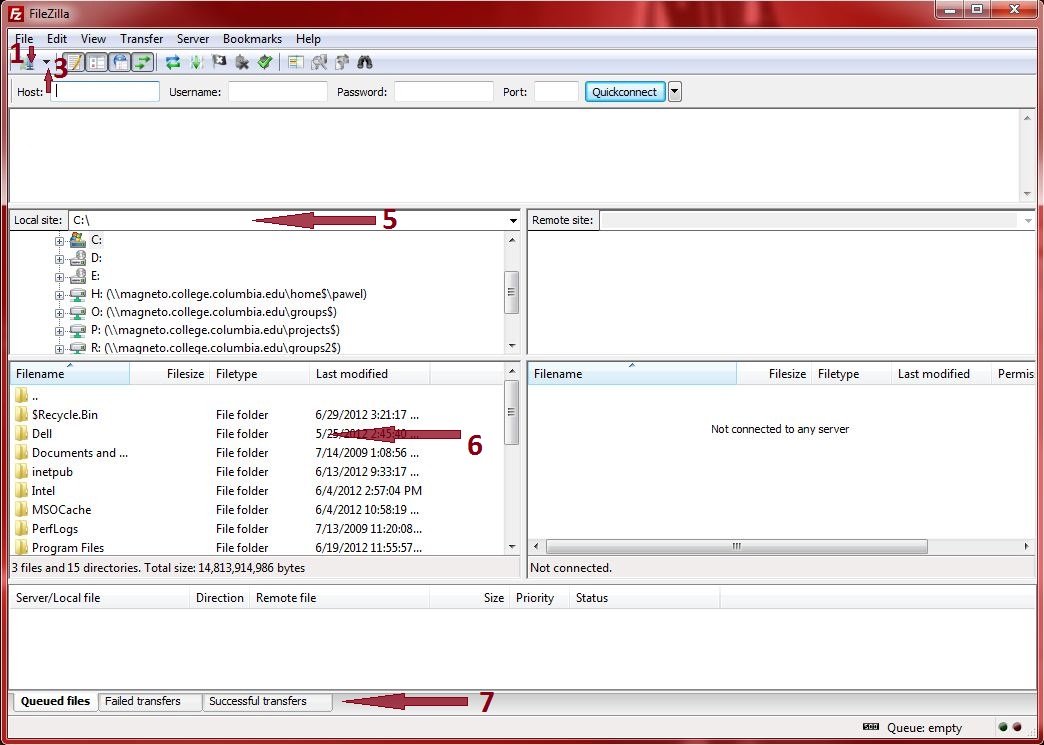
Type:
Functional Area:
Desktop
Websites