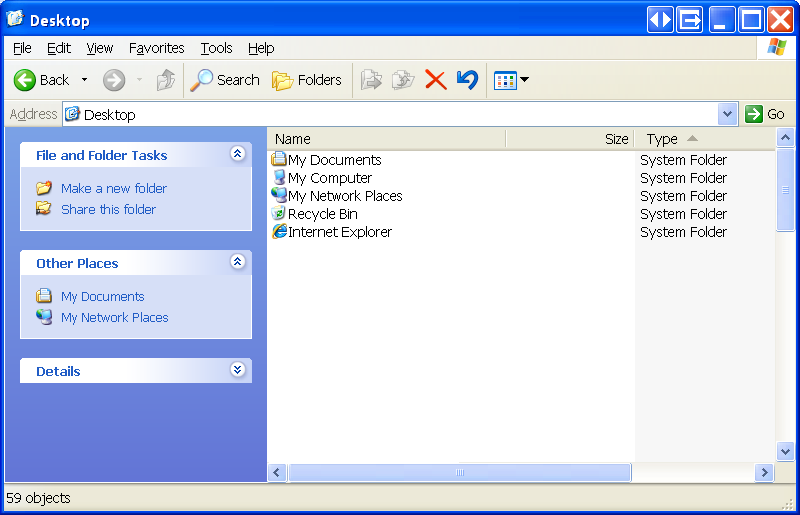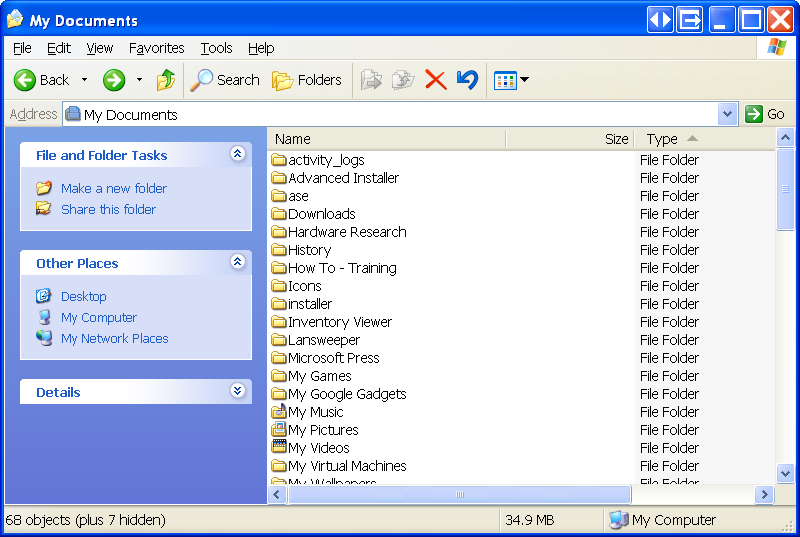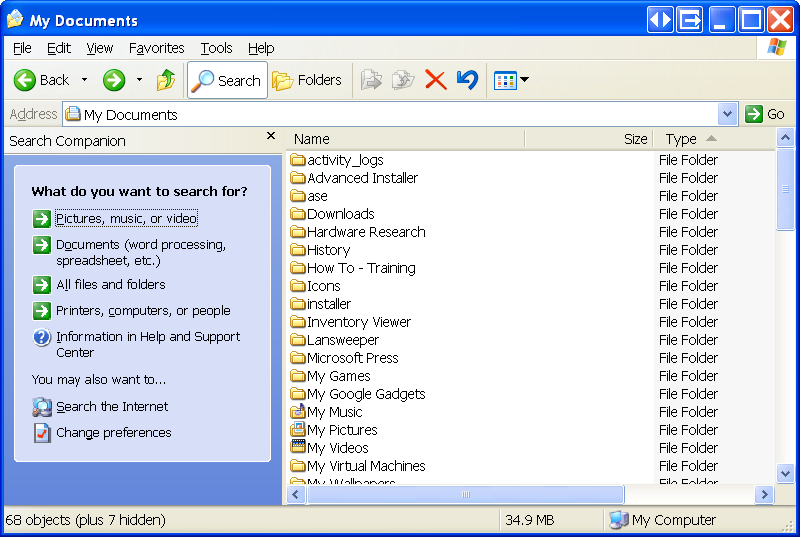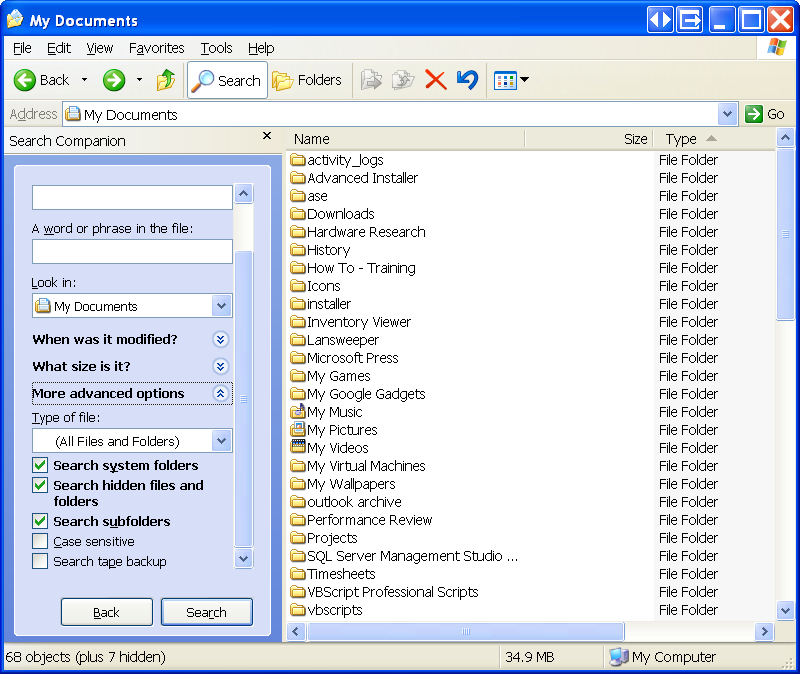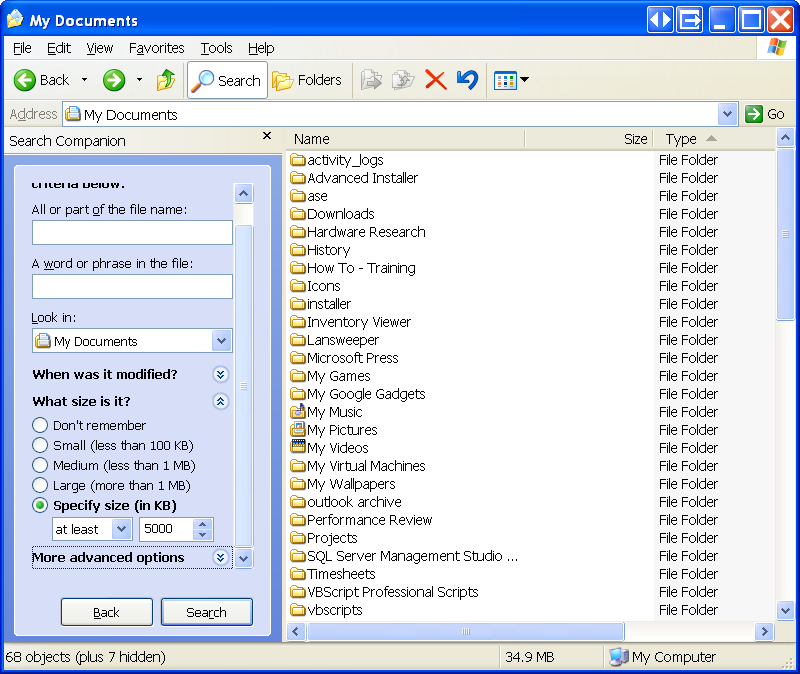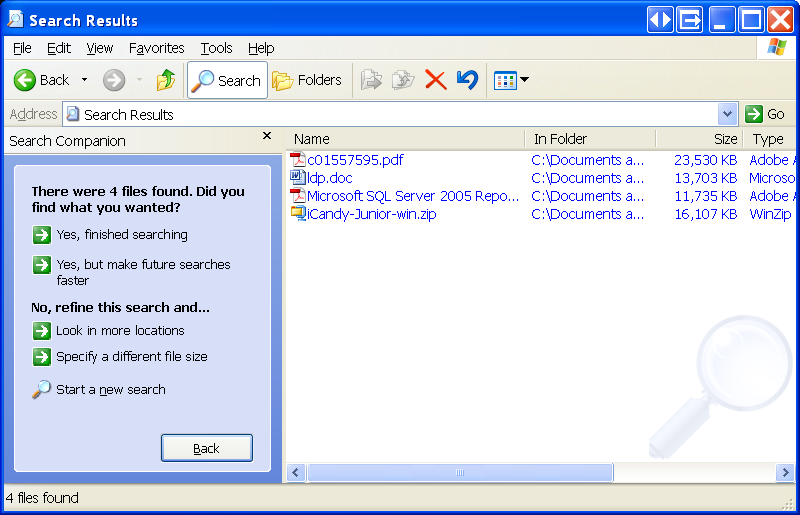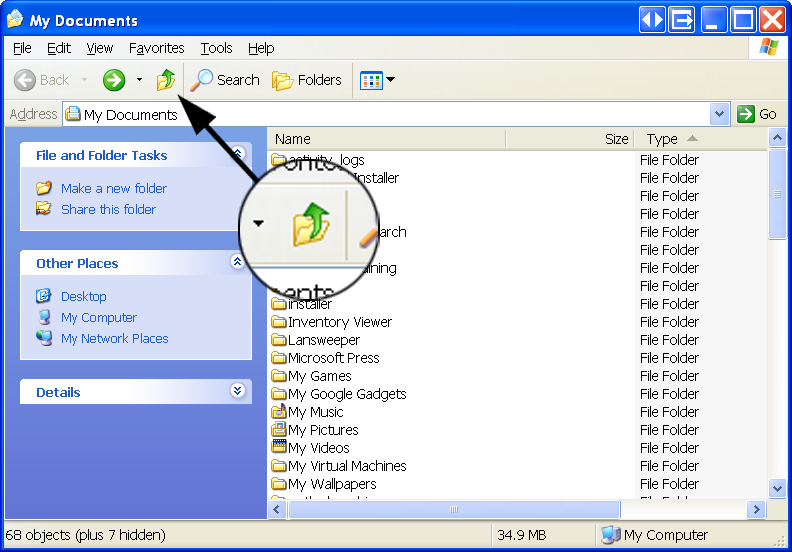Often large files, or a large number of smaller files, accumulate over time. If such files are a result of incidental personal use, please remove them as soon as possible. Movie clips, music files, and images are examples of material that often occupy the most space. If these files are work-related, and still relevant, please consider moving them to the O: drive. If the files are not needed anymore, please delete them.
One immediate personal benefit you may notice if you reduce your disk usage is that the less space you occupy, the faster your profile will load upon login.
The two areas of your profile you should focus on are your My Documents folder and your Desktop.
My Documents Search
- Open My Documents.
- Click Search. Click the "All files and folders" option, on the left.
- Click "More advanced options." Set the settings to match those in the image below.
- Click the "What size is it?" option. Set the settings to match those in the image below.
- Click the "Search" button. If there are many results, you will want to click the size column header to sort the results when the search is finished. It should look something like this:
- Delete the offending files by selecting them and dragging them to the recycle bin. Alternatively, you can select them and press the delete button on your keyboard.
Desktop Search
To search your desktop follow the same directions as above, but in step 1 click the "Up Directory" button to navigate to the Desktop.